Now I will show you how to use the Play Store or Display Apps in Mobile Memory or Phone Memory. This can be done in two ways using one software and the other by setting. However, now I will show you how to easily get apps from the Play Store to your memory card through software. This app can be used for other purposes. so let's get started.
First Go to play store and search the Android Assistant App. Then download This App from the Play Store.
All that needs to be done to get these apps onto the memory card.
First open the Android app.
Then click Tools > Backup & Restore.
Then select apps > secondly click Backup.
Open your file manager/ file > Open the 'Androidassistant_appbackup' folder.
And you got it


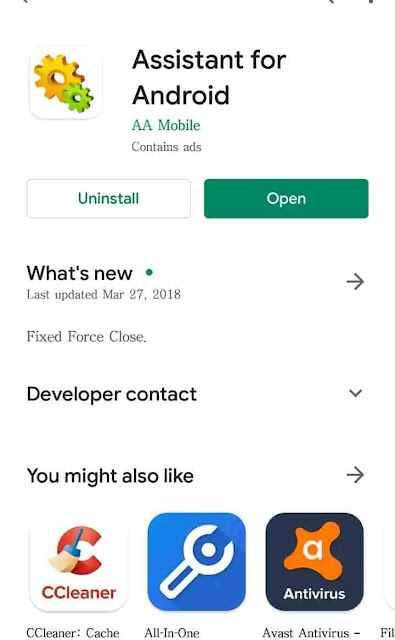









![Fiverr - Tips IP Discussion (A-Z) [Some common questions and answers from Fiverr]](https://blogger.googleusercontent.com/img/b/R29vZ2xl/AVvXsEhsYiA7FmE4NkR4_way6X7O0SMEvR9g1OG98cfl9gwZu7F7tY5Iz2u9X_59MXPSFCun_iSj-OxmHvS_p2uZfxXntCRBK1VQo82v31B0hS4Y-zmJFQmZNmVaQsc7JE_ghaM4t5c5-Mdw86A/w100/fiverr-problem-solve.jpg)
